HOW TO AVOID YOUR APP FROM CRASHING?
The main problem of this app is that it needs a lot of RAM memory (short time memory and not disc space) of device and downloading from server thousands of pictures. You should not forget that keeping your device in good shape would make apps performance better.
Here is what you can do to make it easier for your app to work:
1. Remove all not-needed or not-used photos, videos, music, emails and apps. The less you have in your device then better. If it’s iPhone then clear your voicemail and stop keeping all SMS, which you were ever received. :-P
2. Off, preferentially all, push notifications in your device. It can be done from settings->notifications. Notifications basically keep your processor busy.
3. In devices with iOS 4 every opened app, even if you quit it, is still running in the background. You need to close it. Do double click on menu button. Then press any of icons on little desk that will appear on bottom of your screen till all icons are shaking. Then click on “-“ next to every of that icons; it doesn’t delete your app, it’s only closing it.
4. Reboot your device; make it even twice in a row. See here if you don’t know how.)
5. Clear from time to time your cache and history from settings->safari (especially in older models without multi-tasking)
6. If you are using older models then problem can create for you as well too many decorations kept in one tank or hundreds of things in inventory. Avoid this kind of situations.
7. If nothing from above wasn’t work then please backup your device to iTunes on your computer (see How to backup my iOS device to iTunes? if you need more information), delete your app from device, reboot your device, reinstall your app from AppStore, do in-app restore (if you don’t know how, please see here)
Go back to list of contents of Agata’s tips and tricks)
Tuesday, July 5, 2011
Subscribe to:
Post Comments (Atom)
Followers
Disclaimer
this is a personal weblog. The opinions expressed here represent my own and not those of Tapfish creators. I am not affiliated with BayView Labs, Gameview, or whomever owns the game. All images posted are screenshots from my iPod. I don't use jailbreak, installous, cydia or other. According to USPTO, at the time I started this blog, Tap Fish and Tapfish were not registerred marks. For any copyright issues please email me and I'll remove copyrighted content as soon as possible



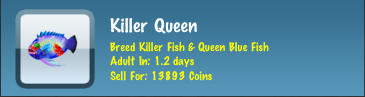





No comments:
Post a Comment