First of all please understand that it's technically impossible to move Tap Fish game state between two different platforms; then your game state can't be moved from Apple device to Android device or vice versa. It's impossible because Apple and Android versions have completely different implementation, programming language, database schema and separate servers.
I. App version 2.05 and above
1. “Old” device
Do claim all gifts that waiting for you, don't left any which you want to claim, because once you move your app you will be not able to claim them anymore. When you finish with that close your app. Then do empty opening (open and close your app right away after, without doing a thing in your app). Now you can safely backup your device to iTunes on computer.
Read this post if you don’t know how: How to backup iOS device to iTunes
2. “New” device
a) If it's completly new empty device.
At the welcome screen of iTunes, after you plug it in computer, choose to restore it from backup data of your old device.
b) If it’s not completely new device and you have already some data in it.
You can copy app from the list of available apps in your iTunes. However this option do not move your game state from old device. You can restore this device with your “old” device backup point, but you should remember that you would loose all data which you have in your new device if you do so. You can as well have it done by devs, then go to point 4 of this note.
3. Finalising replacing of your app
Unplug your device from computer. Best would be if you connect to any WiFi connection. Open your app (it might take a while, it have lots of data to download; on 3G it can take over an hour).
Please note that you MUST change your social ID on new device. And inform every of your friends that you did, if not gifts will be reaching to your old device tap fish ID. Gifts which will reach your old ID can't be moved to your new ID, then they will be lost.
4. If your game state wasn't move with your app to new device.
- First of all install and open Tap Fish app in your new device (if it's not there of course)
- go in menu->about tap fish 2->feedback. Your app will create email with all data of your new device which developers will need to proceed.
- add to this email UDID of your old device and request your game state to be moved.
- CC this email to yourself (to be sure it was truly sent) and send it.
- now all that left is waiting they respond you and proceed with your request. Note that it might take few days (usually up to 5 working days) for developers to get till your email and can proceed with transfer of your data.
You can continue to play on your old device (if you still have it ,till they proceed with moving of your game state or download to your new device other version of Tap Fish that you was playing and feed your fishes trough neighbor's options. If despite that you find some floaters once game state transferred, please post your social ID on Facebook fan page, other players will proceed with reviving fishes for you.
Please note that you MUST change your social ID on new device. And inform every of your friends that you did, if not gifts will be reaching to your old device tap fish ID. Gifts which will reach your old ID can't be moved to your new ID, then they will be lost.
5. If you don't have old device, nor back up of it on itunes
Find your old device UDID number and proceed as in point 4.
II. App version lower than 2.05
Update your app and go back to point 1 :-p
If you can't update (from whatever reason it may be) go back to point 4.
Go back to list of contents of Agata's tips and tricks
Sunday, June 12, 2011
Subscribe to:
Post Comments (Atom)
Followers
Disclaimer
this is a personal weblog. The opinions expressed here represent my own and not those of Tapfish creators. I am not affiliated with BayView Labs, Gameview, or whomever owns the game. All images posted are screenshots from my iPod. I don't use jailbreak, installous, cydia or other. According to USPTO, at the time I started this blog, Tap Fish and Tapfish were not registerred marks. For any copyright issues please email me and I'll remove copyrighted content as soon as possible



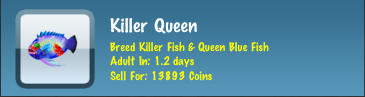





it's impossible to move iphone/iPod/Ipad games to Android phones... but is it possilbe to move Android games to iPhone?
ReplyDeleteAlso not possible. Game files and servers are different for iOS and Android.
ReplyDeleteA silly question but where do I find the UDID for my old device please.
ReplyDeleteI'm not able to download tap fish in the United States, why
ReplyDeleteI am trying to move from an Android phone to an Android phone. How do I back up to iTunes with an Android?
ReplyDelete