Connect to your iTunes account and, if you weren’t before, authorise your computer.

Now in left column in devices group find your device and do right mouse click on it.

Choose option of “transfer purchases” first (you might need to do it several times before it transfer all apps you have in your device), then “back up”. Wait until it’s completed (this could take some time – depends on your device type and quantity of data in your device)
Go back to list of contents
*



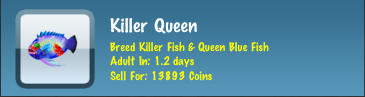






No comments:
Post a Comment