I CAN’T PURCHASE FISHBUCKS, WHY?
First of all you check that in-app purchasing is allowed on your device. Go check in settings->General->Restrictions and set it to “disable”. Check that in allowed content you have in-app purchases set to “on”.
If still you can’t purchase your bucks then probable problem is that you did download your Tap Fish app with another iTunes account than this you are using actually. Solution for this is to delete your Tap Fish app and re-download it with your actual iTunes account (after you download open it and restore in-app – menu->about tap fish->restore) or log in iTunes with account you had when you downloaded Tap Fish.
It could happen time to time that iTunes have some problems and your option doesn’t work for the moment. Maybe in day or so it would. Sometimes simple reboot of your device would help even.
Also jail-broken iPhone could have that purchases disable. You would need more help to unlock it. But I will not teach you how to operate jail-broken device because I think jail-breaking is not a right thing to do.
Go back to list of contents of Agata’s tips and tricks)
Tuesday, July 5, 2011
Subscribe to:
Post Comments (Atom)
Followers
Disclaimer
this is a personal weblog. The opinions expressed here represent my own and not those of Tapfish creators. I am not affiliated with BayView Labs, Gameview, or whomever owns the game. All images posted are screenshots from my iPod. I don't use jailbreak, installous, cydia or other. According to USPTO, at the time I started this blog, Tap Fish and Tapfish were not registerred marks. For any copyright issues please email me and I'll remove copyrighted content as soon as possible



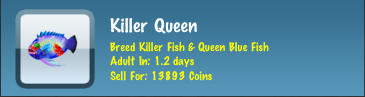






No comments:
Post a Comment