MY iOS DEVICE WAS BROKEN/STOLEN, HOW I GET BACK MY GAME?
Install Tap Fish on your new device and open it. Go in menu->about tap fish->feedback. It will create email with data of your actual phone. Give as well UDID of your old device with writing which one is old (and you don’t have it) and which one is new (and you want use it from now on) and request moving of your app. After you send your email you should be patient, it could take time.
If you don’t have your old device's UDID then I’m very sorry but there is no way you could get your game state back.
Go back to list of contents of Agata’s tips and tricks)
Tuesday, July 5, 2011
Subscribe to:
Post Comments (Atom)
Followers
Disclaimer
this is a personal weblog. The opinions expressed here represent my own and not those of Tapfish creators. I am not affiliated with BayView Labs, Gameview, or whomever owns the game. All images posted are screenshots from my iPod. I don't use jailbreak, installous, cydia or other. According to USPTO, at the time I started this blog, Tap Fish and Tapfish were not registerred marks. For any copyright issues please email me and I'll remove copyrighted content as soon as possible



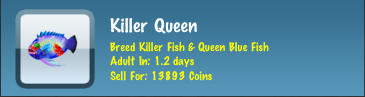






No comments:
Post a Comment