It may look bizzare but users of iDevices experience their apps "cleaning" themselves.
The cleaning is about iOS 5 deleting cache and temporary files to make the back up as small as possible. Suche backup would be perfect for shooting up to the iCloud or to your computer trough iTunes Wi-Fi sync. Since adding iCloud and Wi-Fi sync options, it's became important to keep app data as clean as possible, so backups are as efficient as possible, so user isn't left waiting around for hours getting frustrated as possbile. This can also happen if you filled practically all space with apps and other things, none device can work when it have no more empty memory to use; it will tent to free some to could continue to work.
Since this cleaning of app do clear all temporary files from your iDevice, then Tap Fish game state get wiped out as well from the device (don't worry, you have still your game state on server, which you can retrive). As result Tap Fish refuse to open after it was "cleaned" by iOS 5, it missing files needed for it to open.
To make your app running again only choice is to:
1. Delete it from your device
2. Reboot your device
3. Reinstall app
4. Open it (and don't stress out you see an empty tank with one fish in it, your real game state will be restored in next step)
5. Restore your game state. Go in menu -> about tap fish -> restore
6. wait it retrive all data (it might take time, the best is to do it while on Wi-Fi)
And now I will tell you now what to do to not experience "cleaning" of app anymore.
First of all you might simply resign from backups to iCloud or/and Wi-Fi sync to your computer (and continue to do it manually once week as you should always do); or at least go trough options of those back ups and take attention that it's not bigger than 5 Mb. Smaller then better.
But if you have lots of apps and other things in your device it might be not enough either. If you have not more free memory in your device then you need to free some. Go trough your music, SMS, emails, photos, apps etc and delete everything that you don't need or wasn't using from weeks. More space you free the better it will be. Your device will works much better as well, it's battery will last longer, it's very important to keep your device in shape for better playing (not only on Tap Fish) experience.
Keep the tap going.
Go back to list of contents of Agata’s tips and tricks
Wednesday, February 15, 2012
Subscribe to:
Post Comments (Atom)
Followers
Disclaimer
this is a personal weblog. The opinions expressed here represent my own and not those of Tapfish creators. I am not affiliated with BayView Labs, Gameview, or whomever owns the game. All images posted are screenshots from my iPod. I don't use jailbreak, installous, cydia or other. According to USPTO, at the time I started this blog, Tap Fish and Tapfish were not registerred marks. For any copyright issues please email me and I'll remove copyrighted content as soon as possible



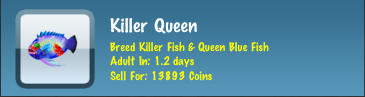






No comments:
Post a Comment